Accessing the Image Library
Megalytic provides an Image Library that stores logos and other uploaded images that you use in your reports.
Images from the Image Library can appear on a Cover Page, within a Note Widget, in Headers and Footers, as a Report Logo, or as the Company Logo.
Any time that you need to take an action that requires including an image in a report, the Megalytic Image Library will open. For example, when you add or change a logo, it will open and look like this:
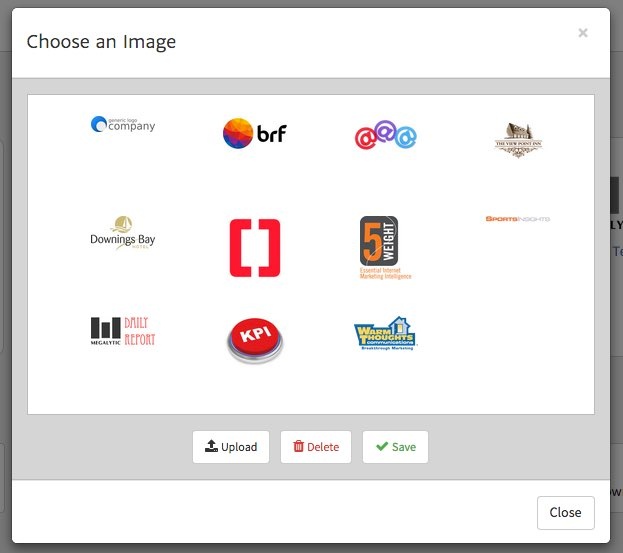
From here, you can select one of the existing images to use in your report, or you can click “Upload” to add a new image. Clicking on “Save” will insert the selected image into your report.